Safe Rooms
What is a safe room used for?
When data has been classified as Tier 4 (see LASER Data Risk Tiering) a researcher will only be able to access the data from a controlled environment where the risks of data leakage can be controlled.
Opening Times
8 a.m. to 6 p.m. weekdays
Bookings and use of the Safe Rooms
The LIDA Reception staff can book safe rooms; please email at lida@leeds.ac.uk. These are:
- Room 11.15
- Room 11.16
- Room 11.83
Photo ID will be requested to evidence user identity. The type of ID may vary depending on the user:
- Internal (University members) users
- Staff card
- External users
- Driving license
- passport
- other recognised national identification card
External researchers must also return a signed copy of LIDA’s Health and Safety form to lida@leeds.ac.uk.
The LIDA office space is only accessible to staff with an assigned LIDA key fob. These fobs don’t grant access to safe rooms by default. Your key fob will be updated to enable safe room access as part of your induction. A record will be kept of which users access which room and when.
Regulations
There are a number of regulations in place that the user must adhere to in order to maintain the integrity of the data being accessed and the reputation/standards of the LASER. These are as follows:
- All personal items must be stored in the lockers provided on site (see below). These include (but not limited to) mobile phones, laptops, tablets and baggage.
- All means of recording data, including pen/pencil and paper, are prohibited, and must also be kept in the lockers provided.
- CCTV is in operation, including outside the safe rooms.
- The safe rooms are locked and can only be accessed by permitted users. These can be accessed by fob key; existing fob owners can be granted access, otherwise fobs can be issued temporarily. The rooms can be opened from the inside without use of the fob.
Researchers must keep secure any safe room key fob and two factor authentication token by:
- Keeping these unmarked, on the person, and stored unobtrusively.
- Not sharing or giving these to others.
- In the event of loss or theft, informing the Data Analytics Team (DAT) as soon as they become aware
- Ensuring any safe-room fobs on loan are returned to LIDA Reception Staff.
Lockers
Lockers are available outside the safe rooms. To unlock an unused locker, set the combination lock to 3333 and turn the lock clockwise or anti-clockwise a one quarter turn.
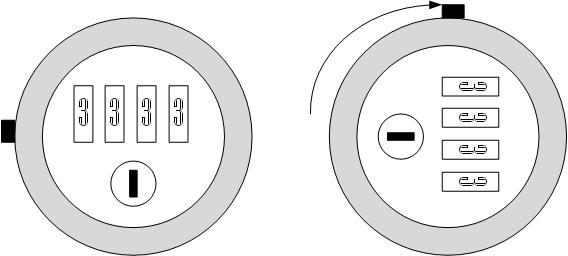
To secure personal belongings the lock will need to be set with a personal code. To set a new combination code, hold the button on the left in, set a new 4 digit number and then release the button. Scramble the code immediately after closing the door. If the combination code to the locker is forgotten, be aware that there may be waiting period to recover personal belongings. This is due to the possibility that reception staff might not be available on site.
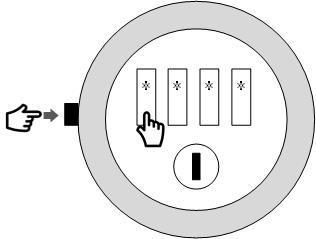
After the locker has been used, please reset the code back to factory defaults using the above instructions. In case the code was forgotten the locker can be opened by reception staff using a service key.
In case of an Emergency
For lone workers, if you need help in an emergency you can press the red button within the safe room to raise the alarm.